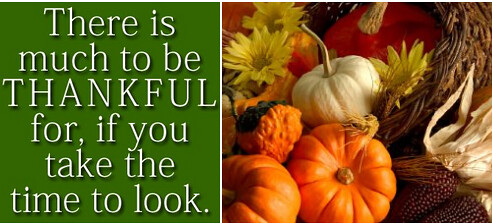When it came to write this last blog post for the first time this term I felt stuck. It is not the first time in my Graduate program that I have felt like I do not know how to put the words on the page to explain my thinking but it was the first time that when I had felt that way before writing a blog post. I turned to Facebook to help me clarify my thoughts. As I started to comment back and forth I realized that I was living as a networked professional. I was using my network to help me move forward.
How have I become a more networked professional?
Blog Posts that document my development as a Networked Professional
- The Strength of a Professional Learning Network
- Pigtails? A Piggy Back? No a Pingback!
- The Power of the Retweet – Building my PLN
Blog post that demonstrate Getting Help to Connect
- The First Tweets from my Classroom
- Moving Forward by Starting to Make Connections in Grade 1/2
- The Middle Ground can be Murky; The Risk of Vulnerability
I asked Sue Waters to look at my blog and provide me with feedback.
Hi Jackie
Always happy to help!
I’m thinking it is probably worth moving the Subscribe by email option and options to how you can connect (with you) higher on the sidebar.
I feel conflicted about the theme. This is a very good theme and I like it. It’s also a popular theme. But it is hiding your tagline. If you are happy with the theme I would keep it as it is clean and easy to read.
Those are the main things I can spot! Hope that helps?
On Sun, Nov 10, 2013 at 1:27 AM, Jackie Sakatch <jackie.sakatch@rbe.sk.ca> wrote:
Hi Sue,
If you have a moment I was wondering if you could look over my blog and make any suggestions for improvement. I would appreciate any advice that you have. I am looking forward to connecting with you again on Monday.
https://jackiesakatch.wordpress.com/
Thank you
Jackie Sakatch
Blog Posts that demonstrate my connection with others through comments
Blog posts where I explore Open Access and Open Education
Blog post that reflect on course content and explore new ideas and tools.
Examples of my Professional Learning Network
My class partnered with a grade 11 class from Johnson Collegiate this term. My class and I sent a tweet out about our reading buddies experience. The following is what happened on Twitter once I shared our story.
@kw426 @mwalter333 thanks. Cross grade collaboration! Smooth transitions starts early, builds community. Meets outcomes at both grades!Fun!
— Jackie Sakatch (@MrsSakatch) November 6, 2013
@kw426 @MrsSakatch Great to hear!
— Mike Walter (@mwalter333) November 8, 2013
I used the #eci831 hasttag and shared interesting articles and my blog posts on Twitter. I used the #eci831 tagboard to help me keep track of tweets from my peers. I asked questions and commented on posts of my peers on the Google + community.
The blog has had views from a variety of countries around the world including Spain, Australia and the United States. I currently have twenty people following my blog. My blog stats tell me that my blog has been viewed 629 times and 149 comments have been made.
Over the last few days I have had a conversation with my administrator about starting a school Twitter account. I have used Google Earth to take a virtual field trip. At the beginning of the term I felt that the filing cabinet was closed but now I feel that I have started to integrate technology into my teaching practice. I also feel that I have found supportive connections to help me when I am stuck. I am proud of my accomplishments and I am excited to see how my teaching practice will continue to transform.
cc licensed ( BY ) flickr photo shared by Karl Koenen